The Python Server API by Example¶
Currently, the HTTP Client-Server API is very rudimentary, so you may want to use the Python Server API to develop prototype clients and applications, for now. Keep in mind that in the future, clients will only be able to use the HTTP Client-Server API (and possibly other Client-Server APIs) to communicate with BigchainDB nodes.
This section has examples of using the Python Server API to interact directly with a BigchainDB node running BigchainDB Server. That is, in these examples, the Python code and BigchainDB Server run on the same machine.
One can also interact with a BigchainDB node via other APIs, including the HTTP Client-Server API.
Getting Started¶
First, make sure you have RethinkDB and BigchainDB installed and running, i.e. you installed them and you ran:
$ rethinkdb
$ bigchaindb configure
$ bigchaindb start
Don’t shut them down! In a new terminal, open a Python shell:
$ python
Now we can import the Bigchain class and create an instance:
from bigchaindb import Bigchain
b = Bigchain()
This instantiates an object b of class Bigchain. When instantiating a Bigchain object without arguments (as above), it reads the configurations stored in $HOME/.bigchaindb.
In a federation of BigchainDB nodes, each node has its own Bigchain instance.
The Bigchain class is the main API for all BigchainDB interactions, right now. It does things that BigchainDB nodes do, but it also does things that BigchainDB clients do. In the future, it will be refactored into different parts. The Bigchain class is documented elsewhere (link).
Create a Digital Asset¶
At a high level, a “digital asset” is something which can be represented digitally and can be assigned to a user. In BigchainDB, users are identified by their public key, and the data payload in a digital asset is represented using a generic Python dict.
In BigchainDB, only the federation nodes are allowed to create digital assets, by doing a special kind of transaction: a CREATE transaction.
from bigchaindb import crypto
# Create a test user
testuser1_priv, testuser1_pub = crypto.generate_key_pair()
# Define a digital asset data payload
digital_asset_payload = {'msg': 'Hello BigchainDB!'}
# A create transaction uses the operation `CREATE` and has no inputs
tx = b.create_transaction(b.me, testuser1_pub, None, 'CREATE', payload=digital_asset_payload)
# All transactions need to be signed by the user creating the transaction
tx_signed = b.sign_transaction(tx, b.me_private)
# Write the transaction to the bigchain.
# The transaction will be stored in a backlog where it will be validated,
# included in a block, and written to the bigchain
b.write_transaction(tx_signed)
Read the Creation Transaction from the DB¶
After a couple of seconds, we can check if the transactions was included in the bigchain:
# Retrieve a transaction from the bigchain
tx_retrieved = b.get_transaction(tx_signed['id'])
tx_retrieved
{
"id":"933cd83a419d2735822a2154c84176a2f419cbd449a74b94e592ab807af23861",
"transaction":{
"conditions":[
{
"cid":0,
"condition":{
"details":{
"bitmask":32,
"public_key":"BwuhqQX8FPsmqYiRV2CSZYWWsSWgSSQQFHjqxKEuqkPs",
"signature":None,
"type":"fulfillment",
"type_id":4
},
"uri":"cc:4:20:oqXTWvR3afHHX8OaOO84kZxS6nH4GEBXD4Vw8Mc5iBo:96"
},
"owners_after":[
"BwuhqQX8FPsmqYiRV2CSZYWWsSWgSSQQFHjqxKEuqkPs"
]
}
],
"data":{
"hash":"872fa6e6f46246cd44afdb2ee9cfae0e72885fb0910e2bcf9a5a2a4eadb417b8",
"payload":{
"msg":"Hello BigchainDB!"
}
},
"fulfillments":[
{
"owners_before":[
"3LQ5dTiddXymDhNzETB1rEkp4mA7fEV1Qeiu5ghHiJm9"
],
"fid":0,
"fulfillment":"cf:4:Iq-BcczwraM2UpF-TDPdwK8fQ6IXkD_6uJaxBZd984yxCGX7Csx-S2FBVe8LVyW2sAtmjsOSV0oiw9-s_9qSJB0dDUl_x8YQk5yxNdQyNVWVM1mWSGQL68gMngdmFG8O",
"input":None
}
],
"operation":"CREATE",
"timestamp":"1460981667.449279"
},
"version":1
}
The new owner of the digital asset is now BwuhqQX8FPsmqYiRV2CSZYWWsSWgSSQQFHjqxKEuqkPs, which is the public key of testuser1.
Note that the current owner (with public key 3LQ5dTiddXymDhNzETB1rEkp4mA7fEV1Qeiu5ghHiJm9) is the federation node which created the asset and assigned it to testuser1.
Transfer the Digital Asset¶
Now that testuser1 has a digital asset assigned to him, he can transfer it to another user. Transfer transactions require an input. The input will be the transaction id of a digital asset that was assigned to testuser1, which in our case is 933cd83a419d2735822a2154c84176a2f419cbd449a74b94e592ab807af23861.
BigchainDB makes use of the crypto-conditions library to both cryptographically lock and unlock transactions.
The locking script is refered to as a condition and a corresponding fulfillment unlocks the condition of the input_tx.
Since a transaction can have multiple outputs with each its own (crypto)condition, each transaction input should also refer to the condition index cid.
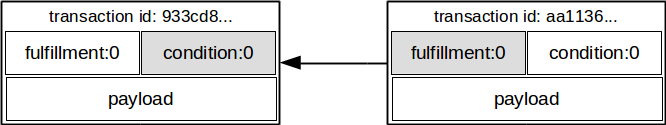
# Create a second testuser
testuser2_priv, testuser2_pub = crypto.generate_key_pair()
# Retrieve the transaction with condition id
tx_retrieved_id = b.get_owned_ids(testuser1_pub).pop()
tx_retrieved_id
{
"cid":0,
"txid":"933cd83a419d2735822a2154c84176a2f419cbd449a74b94e592ab807af23861"
}
# Create a transfer transaction
tx_transfer = b.create_transaction(testuser1_pub, testuser2_pub, tx_retrieved_id, 'TRANSFER')
# Sign the transaction
tx_transfer_signed = b.sign_transaction(tx_transfer, testuser1_priv)
# Write the transaction
b.write_transaction(tx_transfer_signed)
# Check if the transaction is already in the bigchain
tx_transfer_retrieved = b.get_transaction(tx_transfer_signed['id'])
tx_transfer_retrieved
{
"id":"aa11365317cb89bfdae2375bae76d6b8232008f8672507080e3766ca06976dcd",
"transaction":{
"conditions":[
{
"cid":0,
"condition":{
"details":{
"bitmask":32,
"public_key":"qv8DvdNG5nZHWCP5aPSqgqxAvaPJpQj19abRvFCntor",
"signature":None,
"type":"fulfillment",
"type_id":4
},
"uri":"cc:4:20:DIfyalZvV_9ukoO01mxmK3nxsfAWSKYYF33XDYkbY4E:96"
},
"owners_after":[
"qv8DvdNG5nZHWCP5aPSqgqxAvaPJpQj19abRvFCntor"
]
}
],
"data":None,
"fulfillments":[
{
"owners_before":[
"BwuhqQX8FPsmqYiRV2CSZYWWsSWgSSQQFHjqxKEuqkPs"
],
"fid":0,
"fulfillment":"cf:4:oqXTWvR3afHHX8OaOO84kZxS6nH4GEBXD4Vw8Mc5iBqzkVR6cFJhRvMGKa-Lc81sdYWVu0ZSMPGht-P7s6FZLkRXDqrwwInabLhjx14eABY34oHb6IyWcB-dyQnlVNEI",
"input":{
"cid":0,
"txid":"933cd83a419d2735822a2154c84176a2f419cbd449a74b94e592ab807af23861"
}
}
],
"operation":"TRANSFER",
"timestamp":"1460981677.472037"
},
"version":1
}
Double Spends¶
BigchainDB makes sure that a user can’t transfer the same digital asset two or more times (i.e. it prevents double spends).
If we try to create another transaction with the same input as before, the transaction will be marked invalid and the validation will throw a double spend exception:
# Create another transfer transaction with the same input
tx_transfer2 = b.create_transaction(testuser1_pub, testuser2_pub, tx_retrieved_id, 'TRANSFER')
# Sign the transaction
tx_transfer_signed2 = b.sign_transaction(tx_transfer2, testuser1_priv)
# Check if the transaction is valid
b.validate_transaction(tx_transfer_signed2)
DoubleSpend: input `{'cid': 0, 'txid': '933cd83a419d2735822a2154c84176a2f419cbd449a74b94e592ab807af23861'}` was already spent
Multiple Owners¶
To create a new digital asset with multiple owners, one can simply provide a list of owners_after:
# Create a new asset and assign it to multiple owners
tx_multisig = b.create_transaction(b.me, [testuser1_pub, testuser2_pub], None, 'CREATE')
# Have the federation node sign the transaction
tx_multisig_signed = b.sign_transaction(tx_multisig, b.me_private)
# Write the transaction
b.write_transaction(tx_multisig_signed)
# Check if the transaction is already in the bigchain
tx_multisig_retrieved = b.get_transaction(tx_multisig_signed['id'])
tx_multisig_retrieved
{
"id":"a9a6e5c74ea02b8885c83125f1b74a2ba8ca42236ec5e1c358aa1053ec721ccb",
"transaction":{
"conditions":[
{
"cid":0,
"condition":{
"details":{
"bitmask":41,
"subfulfillments":[
{
"bitmask":32,
"public_key":"BwuhqQX8FPsmqYiRV2CSZYWWsSWgSSQQFHjqxKEuqkPs",
"signature":None,
"type":"fulfillment",
"type_id":4,
"weight":1
},
{
"bitmask":32,
"public_key":"qv8DvdNG5nZHWCP5aPSqgqxAvaPJpQj19abRvFCntor",
"signature":None,
"type":"fulfillment",
"type_id":4,
"weight":1
}
],
"threshold":2,
"type":"fulfillment",
"type_id":2
},
"uri":"cc:2:29:DpflJzUSlnTUBx8lD8QUolOA-M9nQnrGwvWSk7f3REc:206"
},
"owners_after":[
"BwuhqQX8FPsmqYiRV2CSZYWWsSWgSSQQFHjqxKEuqkPs",
"qv8DvdNG5nZHWCP5aPSqgqxAvaPJpQj19abRvFCntor"
]
}
],
"data":None,
"fulfillments":[
{
"owners_before":[
"3LQ5dTiddXymDhNzETB1rEkp4mA7fEV1Qeiu5ghHiJm9"
],
"fid":0,
"fulfillment":"cf:4:Iq-BcczwraM2UpF-TDPdwK8fQ6IXkD_6uJaxBZd984z5qdHRz9Jag68dkOyZS5_YoTR_0WpwiUnBGoNgwjwEuIn5JNm7Kksi0nUnHsWssyXISkmqRnHH-30HQhKjznIH",
"input":None
}
],
"operation":"CREATE",
"timestamp":"1460981687.501433"
},
"version":1
}
The asset can be transfered as soon as each of the owners_after signs the transaction.
To do so, simply provide a list of all private keys to the signing routine:
# Create a third testuser
testuser3_priv, testuser3_pub = crypto.generate_key_pair()
# Retrieve the multisig transaction
tx_multisig_retrieved_id = b.get_owned_ids(testuser2_pub).pop()
# Transfer the asset from the 2 owners to the third testuser
tx_multisig_transfer = b.create_transaction([testuser1_pub, testuser2_pub], testuser3_pub, tx_multisig_retrieved_id, 'TRANSFER')
# Sign with both private keys
tx_multisig_transfer_signed = b.sign_transaction(tx_multisig_transfer, [testuser1_priv, testuser2_priv])
# Write the transaction
b.write_transaction(tx_multisig_transfer_signed)
# Check if the transaction is already in the bigchain
tx_multisig_transfer_retrieved = b.get_transaction(tx_multisig_transfer_signed['id'])
tx_multisig_transfer_retrieved
{
"id":"e689e23f774e7c562eeb310c7c712b34fb6210bea5deb9175e48b68810029150",
"transaction":{
"conditions":[
{
"cid":0,
"condition":{
"details":{
"bitmask":32,
"public_key":"8YN9fALMj9CkeCcmTiM2kxwurpkMzHg9RkwSLJKMasvG",
"signature":None,
"type":"fulfillment",
"type_id":4
},
"uri":"cc:4:20:cAq6JQJXtwlxURqrksiyqLThB9zh08ZxSPLTDSaReYE:96"
},
"owners_after":[
"8YN9fALMj9CkeCcmTiM2kxwurpkMzHg9RkwSLJKMasvG"
]
}
],
"data":None,
"fulfillments":[
{
"owners_before":[
"BwuhqQX8FPsmqYiRV2CSZYWWsSWgSSQQFHjqxKEuqkPs",
"qv8DvdNG5nZHWCP5aPSqgqxAvaPJpQj19abRvFCntor"
],
"fid":0,
"fulfillment":"cf:4:oqXTWvR3afHHX8OaOO84kZxS6nH4GEBXD4Vw8Mc5iBrcuiGDNVgpH9SwiuNeYZ-nugSTbxykH8W1eH5UJiunmnBSlKnJb8_QYOQsMAXl3MyLq2pWAyI45ZSG1rr2CksI",
"input":{
"cid":0,
"txid":"aa11365317cb89bfdae2375bae76d6b8232008f8672507080e3766ca06976dcd"
}
}
],
"operation":"TRANSFER",
"timestamp":"1460981697.526878"
},
"version":1
}
Multiple Inputs and Outputs¶
With BigchainDB it is possible to send multiple assets to someone in a single transfer.
The transaction will create a fulfillment - condition pair for each input, which can be refered to by fid and cid respectively.
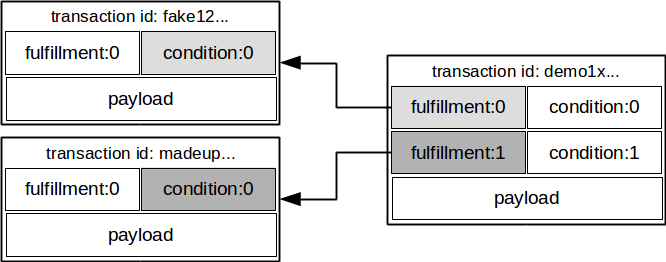
# Create some assets for bulk transfer
for i in range(3):
tx_mimo_asset = b.create_transaction(b.me, testuser1_pub, None, 'CREATE')
tx_mimo_asset_signed = b.sign_transaction(tx_mimo_asset, b.me_private)
b.write_transaction(tx_mimo_asset_signed)
# Wait until they appear on the bigchain and get the inputs
owned_mimo_inputs = b.get_owned_ids(testuser1_pub)
# Check the number of assets
print(len(owned_mimo_inputs))
# Create a signed TRANSFER transaction with all the assets
tx_mimo = b.create_transaction(testuser1_pub, testuser2_pub, owned_mimo_inputs, 'TRANSFER')
tx_mimo_signed = b.sign_transaction(tx_mimo, testuser1_priv)
# Write the transaction
b.write_transaction(tx_mimo_signed)
# Check if the transaction is already in the bigchain
tx_mimo_retrieved = b.get_transaction(tx_mimo_signed['id'])
tx_mimo_retrieved
{
"id":"8b63689691a3c2e8faba89c6efe3caa0661f862c14d88d1e63ebd65d49484de2",
"transaction":{
"conditions":[
{
"cid":0,
"condition":{
"details":{
"bitmask":32,
"public_key":"qv8DvdNG5nZHWCP5aPSqgqxAvaPJpQj19abRvFCntor",
"signature":None,
"type":"fulfillment",
"type_id":4
},
"uri":"cc:4:20:2AXg2JJ7mQ8o2Q9-hafP-XmFh3YR7I2_Sz55AubfxIc:96"
},
"owners_after":[
"qv8DvdNG5nZHWCP5aPSqgqxAvaPJpQj19abRvFCntor"
]
},
{
"cid":1,
"condition":{
"details":{
"bitmask":32,
"public_key":"qv8DvdNG5nZHWCP5aPSqgqxAvaPJpQj19abRvFCntor",
"signature":None,
"type":"fulfillment",
"type_id":4
},
"uri":"cc:4:20:2AXg2JJ7mQ8o2Q9-hafP-XmFh3YR7I2_Sz55AubfxIc:96"
},
"owners_after":[
"qv8DvdNG5nZHWCP5aPSqgqxAvaPJpQj19abRvFCntor"
]
},
{
"cid":2,
"condition":{
"details":{
"bitmask":32,
"public_key":"qv8DvdNG5nZHWCP5aPSqgqxAvaPJpQj19abRvFCntor",
"signature":None,
"type":"fulfillment",
"type_id":4
},
"uri":"cc:4:20:2AXg2JJ7mQ8o2Q9-hafP-XmFh3YR7I2_Sz55AubfxIc:96"
},
"owners_after":[
"qv8DvdNG5nZHWCP5aPSqgqxAvaPJpQj19abRvFCntor"
]
}
],
"data":None,
"fulfillments":[
{
"owners_before":[
"BwuhqQX8FPsmqYiRV2CSZYWWsSWgSSQQFHjqxKEuqkPs"
],
"fid":0,
"fulfillment":"cf:4:sTzo4fvm8U8XrlXcgcGkNZgkfS9QHg2grgrJiX-c0LT_a83V0wbNRVbmb0eOy6tLyRw0kW1FtsN29yTcTAILX5-fyBITrPUqPzIzF85l8yIAMSjVfH-h6YNcUQBj0o4B",
"input":{
"cid":0,
"txid":"9a99f3c82aea23fb344acb1505926365e2c6b722761c4be6ab8916702c94c024"
}
},
{
"owners_before":[
"BwuhqQX8FPsmqYiRV2CSZYWWsSWgSSQQFHjqxKEuqkPs"
],
"fid":1,
"fulfillment":"cf:4:sTzo4fvm8U8XrlXcgcGkNZgkfS9QHg2grgrJiX-c0LSJe3B_yjgXd1JHPBJhAdywCzR_ykEezi3bPNucGHl5mgPvpsLpHWrdIvZa3arFD91AepXILaNCF0y8cxIBOyEE",
"input":{
"cid":0,
"txid":"783014b92f35da0c2526e1db6f81452c61853d29eda50d057fd043d507d03ef9"
}
},
{
"owners_before":[
"BwuhqQX8FPsmqYiRV2CSZYWWsSWgSSQQFHjqxKEuqkPs"
],
"fid":2,
"fulfillment":"cf:4:sTzo4fvm8U8XrlXcgcGkNZgkfS9QHg2grgrJiX-c0LReUQd-vDMseuVi03qY5Fxetv81fYpy3z1ncHIGc2bX7R69aS-yH5_deV9qaKjc1ZZFN5xXsB9WFpQkf9VQ-T8B",
"input":{
"cid":0,
"txid":"9ab6151334b06f3f3aab282597ee8a7c12b9d7a0c43f356713f7ef9663375f50"
}
}
],
"operation":"TRANSFER",
"timestamp":"1461049149.568927"
},
"version":1
}
Crypto-Conditions (Advanced)¶
Introduction¶
Crypto-conditions provide a mechanism to describe a signed message such that multiple actors in a distributed system can all verify the same signed message and agree on whether it matches the description.
This provides a useful primitive for event-based systems that are distributed on the Internet since we can describe events in a standard deterministic manner (represented by signed messages) and therefore define generic authenticated event handlers.
Crypto-conditions are part of the Interledger protocol and the full specification can be found here.
Implementations of the crypto-conditions are available in Python and JavaScript.
Threshold Conditions¶
Threshold conditions introduce multi-signatures, m-of-n signatures or even more complex binary Merkle trees to BigchainDB.
Setting up a generic threshold condition is a bit more elaborate than regular transaction signing but allow for flexible signing between multiple parties or groups.
The basic workflow for creating a more complex cryptocondition is the following:
- Create a transaction template that include the public key of all (nested) parties as
owners_after - Set up the threshold condition using the cryptocondition library
- Update the condition and hash in the transaction template
We’ll illustrate this by a threshold condition where 2 out of 3 owners_after need to sign the transaction:
import copy
import cryptoconditions as cc
from bigchaindb import util, crypto
# Create some new testusers
thresholduser1_priv, thresholduser1_pub = crypto.generate_key_pair()
thresholduser2_priv, thresholduser2_pub = crypto.generate_key_pair()
thresholduser3_priv, thresholduser3_pub = crypto.generate_key_pair()
# Retrieve the last transaction of testuser2
tx_retrieved_id = b.get_owned_ids(testuser2_pub).pop()
# Create a base template for a 1-input/2-output transaction
threshold_tx = b.create_transaction(testuser2_pub, [thresholduser1_pub, thresholduser2_pub, thresholduser3_pub], tx_retrieved_id, 'TRANSFER')
# Create a Threshold Cryptocondition
threshold_condition = cc.ThresholdSha256Fulfillment(threshold=2)
threshold_condition.add_subfulfillment(cc.Ed25519Fulfillment(public_key=thresholduser1_pub))
threshold_condition.add_subfulfillment(cc.Ed25519Fulfillment(public_key=thresholduser2_pub))
threshold_condition.add_subfulfillment(cc.Ed25519Fulfillment(public_key=thresholduser3_pub))
# Update the condition in the newly created transaction
threshold_tx['transaction']['conditions'][0]['condition'] = {
'details': threshold_condition.to_dict(),
'uri': threshold_condition.condition.serialize_uri()
}
# Conditions have been updated, so the transaction hash (ID) needs updating
threshold_tx['id'] = util.get_hash_data(threshold_tx)
# Sign the transaction
threshold_tx_signed = b.sign_transaction(threshold_tx, testuser2_priv)
# Write the transaction
b.write_transaction(threshold_tx_signed)
# Check if the transaction is already in the bigchain
tx_threshold_retrieved = b.get_transaction(threshold_tx_signed['id'])
tx_threshold_retrieved
{
"id":"0057d29ff735d91505decf5e7195ea8da675b01676165abf23ea774bbb469383",
"transaction":{
"conditions":[
{
"cid":0,
"condition":{
"details":{
"bitmask":41,
"subfulfillments":[
{
"bitmask":32,
"public_key":"8NaGq26YMcEvj8Sc5MnqspKzFTQd1eZBAuuPDw4ERHpz",
"signature":None,
"type":"fulfillment",
"type_id":4,
"weight":1
},
{
"bitmask":32,
"public_key":"ALE9Agojob28D1fHWCxFXJwpqrYPkcsUs26YksBVj27z",
"signature":None,
"type":"fulfillment",
"type_id":4,
"weight":1
},
{
"bitmask":32,
"public_key":"Cx4jWSGci7fw6z5QyeApCijbwnMpyuhp4C1kzuFc3XrM",
"signature":None,
"type":"fulfillment",
"type_id":4,
"weight":1
}
],
"threshold":2,
"type":"fulfillment",
"type_id":2
},
"uri":"cc:2:29:FoElId4TE5TU2loonT7sayXhxwcmaJVoCeIduh56Dxw:246"
},
"owners_after":[
"8NaGq26YMcEvj8Sc5MnqspKzFTQd1eZBAuuPDw4ERHpz",
"ALE9Agojob28D1fHWCxFXJwpqrYPkcsUs26YksBVj27z",
"Cx4jWSGci7fw6z5QyeApCijbwnMpyuhp4C1kzuFc3XrM"
]
}
],
"data":None,
"fulfillments":[
{
"owners_before":[
"qv8DvdNG5nZHWCP5aPSqgqxAvaPJpQj19abRvFCntor"
],
"fid":0,
"fulfillment":"cf:4:DIfyalZvV_9ukoO01mxmK3nxsfAWSKYYF33XDYkbY4EbD7-_neXJJEe_tVTDc1_EqldlP_ulysFMprcW3VG4gzLzCMMpxA8kCr_pvywSFIEVYJHnI1csMvPivvBGHvkD",
"input":{
"cid":0,
"txid":"aa11365317cb89bfdae2375bae76d6b8232008f8672507080e3766ca06976dcd"
}
}
],
"operation":"TRANSFER",
"timestamp":"1460981707.559401"
},
"version":1
}
The transaction can now be transfered by fulfilling the threshold condition.
The fulfillment involves:
- Create a transaction template that include the public key of all (nested) parties as
owners_before - Parsing the threshold condition into a fulfillment using the cryptocondition library
- Signing all necessary subfulfillments and updating the fulfillment field in the transaction
# Create a new testuser to receive
thresholduser4_priv, thresholduser4_pub = crypto.generate_key_pair()
# Retrieve the last transaction of thresholduser1_pub
tx_retrieved_id = b.get_owned_ids(thresholduser1_pub).pop()
# Create a base template for a 2-input/1-output transaction
threshold_tx_transfer = b.create_transaction([thresholduser1_pub, thresholduser2_pub, thresholduser3_pub], thresholduser4_pub, tx_retrieved_id, 'TRANSFER')
# Parse the threshold cryptocondition
threshold_fulfillment = cc.Fulfillment.from_dict(threshold_tx['transaction']['conditions'][0]['condition']['details'])
subfulfillment1 = threshold_fulfillment.get_subcondition_from_vk(thresholduser1_pub)[0]
subfulfillment2 = threshold_fulfillment.get_subcondition_from_vk(thresholduser2_pub)[0]
subfulfillment3 = threshold_fulfillment.get_subcondition_from_vk(thresholduser3_pub)[0]
# Get the fulfillment message to sign
threshold_tx_fulfillment_message = util.get_fulfillment_message(threshold_tx_transfer,
threshold_tx_transfer['transaction']['fulfillments'][0],
serialized=True)
# Clear the subconditions of the threshold fulfillment, they will be added again after signing
threshold_fulfillment.subconditions = []
# Sign and add the subconditions until threshold of 2 is reached
subfulfillment1.sign(threshold_tx_fulfillment_message, crypto.SigningKey(thresholduser1_priv))
threshold_fulfillment.add_subfulfillment(subfulfillment1)
subfulfillment2.sign(threshold_tx_fulfillment_message, crypto.SigningKey(thresholduser2_priv))
threshold_fulfillment.add_subfulfillment(subfulfillment2)
# Add remaining (unfulfilled) fulfillment as a condition
threshold_fulfillment.add_subcondition(subfulfillment3.condition)
# Update the fulfillment
threshold_tx_transfer['transaction']['fulfillments'][0]['fulfillment'] = threshold_fulfillment.serialize_uri()
# Optional validation checks
assert threshold_fulfillment.validate(threshold_tx_fulfillment_message) == True
assert b.validate_fulfillments(threshold_tx_transfer) == True
assert b.validate_transaction(threshold_tx_transfer)
b.write_transaction(threshold_tx_transfer)
threshold_tx_transfer
{
"id":"a45b2340c59df7422a5788b3c462dee708a18cdf09d1a10bd26be3f31af4b8d7",
"transaction":{
"conditions":[
{
"cid":0,
"condition":{
"details":{
"bitmask":32,
"public_key":"ED2pyPfsbNRTHkdMnaFkAwCSpZWRmbaM1h8fYzgRRMmc",
"signature":None,
"type":"fulfillment",
"type_id":4
},
"uri":"cc:4:20:xDz3NhRG-3eVzIB9sgnd99LKjOyDF-KlxWuf1TgNT0s:96"
},
"owners_after":[
"ED2pyPfsbNRTHkdMnaFkAwCSpZWRmbaM1h8fYzgRRMmc"
]
}
],
"data":None,
"fulfillments":[
{
"owners_before":[
"8NaGq26YMcEvj8Sc5MnqspKzFTQd1eZBAuuPDw4ERHpz",
"ALE9Agojob28D1fHWCxFXJwpqrYPkcsUs26YksBVj27z",
"Cx4jWSGci7fw6z5QyeApCijbwnMpyuhp4C1kzuFc3XrM"
],
"fid":0,
"fulfillment":"cf:2:AQIBAwEBACcABAEgILGLuLLaNHo-KE59tkrpYmlVeucu16Eg9TcSuBqnMVwmAWABAWMABGBtiKCT8NBtSdnxJNdGYkyWqoRy2qOeNZ5UdUvpALcBD4vGRaohuVP9pQYNHpAA5GjTNNQT9CVMB67D8QL_DJsRU8ICSIVIG2P8pRqX6oia-304Xqq67wY-wLh_3IKlUg0AAQFjAARgiqYTeWkT6-jRMriCK4i8ceE2TwPys0JXgIrbw4kbwElVNnc7Aqw5c-Ts8-ymLp3d9_xTIb3-mPaV4JjhBqcobKuq2msJAjrxZOEeuYuAyC0tpduwTajOyp_Kmwzhdm8PAA",
"input":{
"cid":0,
"txid":"0057d29ff735d91505decf5e7195ea8da675b01676165abf23ea774bbb469383"
}
}
],
"operation":"TRANSFER",
"timestamp":"1460981717.579700"
},
"version":1
}
Hash-locked Conditions¶
A hash-lock condition on an asset is like a password condition: anyone with the secret preimage (like a password) can fulfill the hash-lock condition and transfer the asset to themselves.
Under the hood, fulfilling a hash-lock condition amounts to finding a string (a “preimage”) which, when hashed, results in a given value. It’s easy to verify that a given preimage hashes to the given value, but it’s computationally difficult to find a string which hashes to the given value. The only practical way to get a valid preimage is to get it from the original creator (possibly via intermediaries).
One possible use case is to distribute preimages as “digital vouchers.” The first person to redeem a voucher will get the associated asset.
A federation node can create an asset with a hash-lock condition and no owners_after. Anyone who can fullfill the hash-lock condition can transfer the asset to themselves.
# Create a hash-locked asset without any owners_after
hashlock_tx = b.create_transaction(b.me, None, None, 'CREATE')
# Define a secret that will be hashed - fulfillments need to guess the secret
secret = b'much secret! wow!'
first_tx_condition = cc.PreimageSha256Fulfillment(preimage=secret)
# The conditions list is empty, so we need to append a new condition
hashlock_tx['transaction']['conditions'].append({
'condition': {
'uri': first_tx_condition.condition.serialize_uri()
},
'cid': 0,
'owners_after': None
})
# Conditions have been updated, so the hash needs updating
hashlock_tx['id'] = util.get_hash_data(hashlock_tx)
# The asset needs to be signed by the owner_before
hashlock_tx_signed = b.sign_transaction(hashlock_tx, b.me_private)
# Some validations
assert b.validate_transaction(hashlock_tx_signed) == hashlock_tx_signed
b.write_transaction(hashlock_tx_signed)
hashlock_tx_signed
{
"id":"604c520244b7ff63604527baf269e0cbfb887122f503703120fd347d6b99a237",
"transaction":{
"conditions":[
{
"cid":0,
"condition":{
"uri":"cc:0:3:nsW2IiYgk9EUtsg4uBe3pBnOgRoAEX2IIsPgjqZz47U:17"
},
"owners_after":None
}
],
"data":None,
"fulfillments":[
{
"owners_before":[
"FmLm6MxCABc8TsiZKdeYaZKo5yZWMM6Vty7Q1B6EgcP2"
],
"fid":0,
"fulfillment":"cf:4:21-D-LfNhIQhvY5914ArFTUGpgPKc7EVC1ZtJqqOTHGx1p9FuRr9tRfkbdqtX2MZWh7sRVUmMnwp7I1-xZbCnCkeADf69IwDHbZvNS6aTr1CpekREsV9ZG8m_wjlZiUN",
"input":None
}
],
"operation":"CREATE",
"timestamp":"1461250387.910102"
},
"version":1
}
In order to redeem the asset, one needs to create a fulfillment with the correct secret:
hashlockuser_priv, hashlockuser_pub = crypto.generate_key_pair()
# Create hashlock fulfillment tx
hashlock_fulfill_tx = b.create_transaction(None, hashlockuser_pub, {'txid': hashlock_tx['id'], 'cid': 0}, 'TRANSFER')
# Provide a wrong secret
hashlock_fulfill_tx_fulfillment = cc.PreimageSha256Fulfillment(preimage=b'')
hashlock_fulfill_tx['transaction']['fulfillments'][0]['fulfillment'] = \
hashlock_fulfill_tx_fulfillment.serialize_uri()
assert b.is_valid_transaction(hashlock_fulfill_tx) == False
# Provide the right secret
hashlock_fulfill_tx_fulfillment = cc.PreimageSha256Fulfillment(preimage=secret)
hashlock_fulfill_tx['transaction']['fulfillments'][0]['fulfillment'] = \
hashlock_fulfill_tx_fulfillment.serialize_uri()
assert b.validate_transaction(hashlock_fulfill_tx) == hashlock_fulfill_tx
b.write_transaction(hashlock_fulfill_tx)
hashlock_fulfill_tx
{
"id":"fe6871bf3ca62eb61c52c5555cec2e07af51df817723f0cb76e5cf6248f449d2",
"transaction":{
"conditions":[
{
"cid":0,
"condition":{
"details":{
"bitmask":32,
"public_key":"EiqCKxnBCmmNb83qyGch48tULK9RLaEt4xFA43UVCVDb",
"signature":None,
"type":"fulfillment",
"type_id":4
},
"uri":"cc:4:20:y9884Md2YI_wdnGSTJGhwvFaNsKLe8sqwimqk-2JLSI:96"
},
"owners_after":[
"EiqCKxnBCmmNb83qyGch48tULK9RLaEt4xFA43UVCVDb"
]
}
],
"data":None,
"fulfillments":[
{
"owners_before":[],
"fid":0,
"fulfillment":"cf:0:bXVjaCBzZWNyZXQhIHdvdyE",
"input":{
"cid":0,
"txid":"604c520244b7ff63604527baf269e0cbfb887122f503703120fd347d6b99a237"
}
}
],
"operation":"TRANSFER",
"timestamp":"1461250397.944510"
},
"version":1
}
Timeout Conditions¶
Timeout conditions allow assets to expire after a certain time. The primary use case of timeout conditions is to enable Escrow.
The condition can only be fulfilled before the expiry time. Once expired, the asset is lost and cannot be fulfilled by anyone.
Note: The timeout conditions are BigchainDB-specific and not (yet) supported by the ILP standard.
Caveat: The times between nodes in a BigchainDB federation may (and will) differ slightly. In this case, the majority of the nodes will decide.
# Create a timeout asset without any owners_after
tx_timeout = b.create_transaction(b.me, None, None, 'CREATE')
# Set expiry time - the asset needs to be transfered before expiration
time_sleep = 12
time_expire = str(float(util.timestamp()) + time_sleep) # 12 secs from now
condition_timeout = cc.TimeoutFulfillment(expire_time=time_expire)
# The conditions list is empty, so we need to append a new condition
tx_timeout['transaction']['conditions'].append({
'condition': {
'details': condition_timeout.to_dict(),
'uri': condition_timeout.condition.serialize_uri()
},
'cid': 0,
'owners_after': None
})
# Conditions have been updated, so the hash needs updating
tx_timeout['id'] = util.get_hash_data(tx_timeout)
# The asset needs to be signed by the owner_before
tx_timeout_signed = b.sign_transaction(tx_timeout, b.me_private)
# Some validations
assert b.validate_transaction(tx_timeout_signed) == tx_timeout_signed
b.write_transaction(tx_timeout_signed)
tx_timeout_signed
{
"id":"78145396cd368f7168fb01c97aaf1df6f85244d7b544073dfcb42397dae38f90",
"transaction":{
"conditions":[
{
"cid":0,
"condition":{
"details":{
"bitmask":9,
"expire_time":"1464167910.643431",
"type":"fulfillment",
"type_id":99
},
"uri":"cc:63:9:sceU_NZc3cAjAvaR1TVmgj7am5y8hJEBoqLm-tbqGbQ:17"
},
"owners_after":null
}
],
"data":null,
"fulfillments":[
{
"owners_before":[
"FmLm6MxCABc8TsiZKdeYaZKo5yZWMM6Vty7Q1B6EgcP2"
],
"fid":0,
"fulfillment":null,
"input":null
}
],
"operation":"CREATE",
"timestamp":"1464167898.643353"
},
"version":1
}
The following demonstrates that the transaction invalidates once the timeout occurs:
from time import sleep
# Create a timeout fulfillment tx
tx_timeout_transfer = b.create_transaction(None, testuser1_pub, {'txid': tx_timeout['id'], 'cid': 0}, 'TRANSFER')
# Parse the timeout condition and create the corresponding fulfillment
timeout_fulfillment = cc.Fulfillment.from_dict(
tx_timeout['transaction']['conditions'][0]['condition']['details'])
tx_timeout_transfer['transaction']['fulfillments'][0]['fulfillment'] = timeout_fulfillment.serialize_uri()
# No need to sign transaction, like with hashlocks
# Small test to see the state change
for i in range(time_sleep - 4):
tx_timeout_valid = b.is_valid_transaction(tx_timeout_transfer) == tx_timeout_transfer
seconds_to_timeout = int(float(time_expire) - float(util.timestamp()))
print('tx_timeout valid: {} ({}s to timeout)'.format(tx_timeout_valid, seconds_to_timeout))
sleep(1)
If you were fast enough, you should see the following output:
tx_timeout valid: True (3s to timeout)
tx_timeout valid: True (2s to timeout)
tx_timeout valid: True (1s to timeout)
tx_timeout valid: True (0s to timeout)
tx_timeout valid: False (0s to timeout)
tx_timeout valid: False (-1s to timeout)
tx_timeout valid: False (-2s to timeout)
tx_timeout valid: False (-3s to timeout)
Escrow¶
Escrow is a mechanism for conditional release of assets.
This means that a the assets are locked up by a trusted party until an execute condition is presented. In order not to tie up the assets forever, the escrow foresees an abort condition, which is typically an expiry time.
BigchainDB and cryptoconditions provides escrow out-of-the-box, without the need of a trusted party.
A threshold condition is used to represent the escrow, since BigchainDB transactions cannot have a pending state.
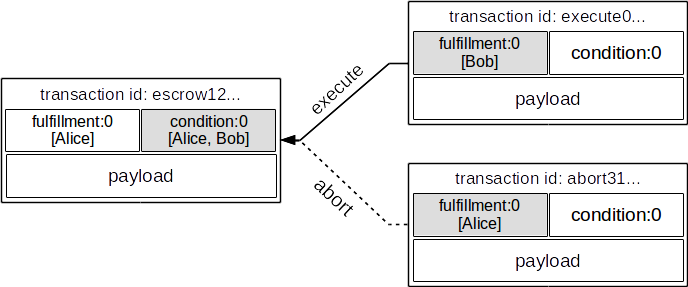
The logic for switching between execute and abort conditions is conceptually simple:
if timeout_condition.validate(utcnow()):
execute_fulfillment.validate(msg) == True
abort_fulfillment.validate(msg) == False
else:
execute_fulfillment.validate(msg) == False
abort_fulfillment.validate(msg) == True
The above switch can be implemented as follows using threshold cryptoconditions:
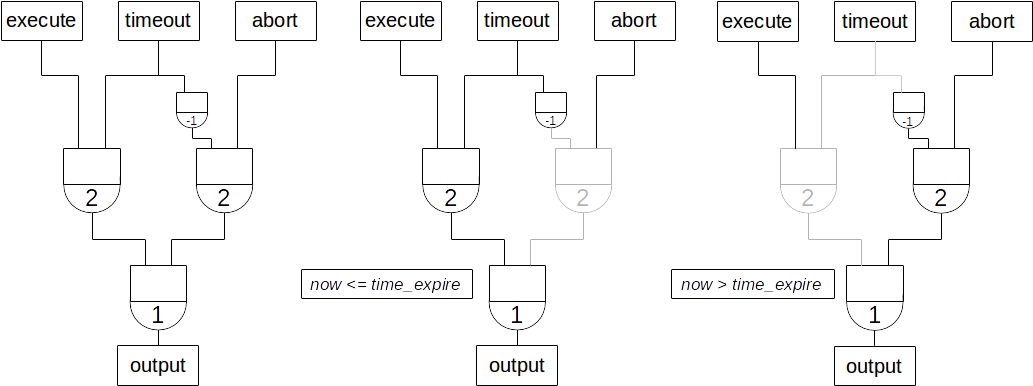
The inverted timeout is denoted by a -1 threshold, which negates the output of the fulfillment.
inverted_fulfillment.validate(msg) == not fulfillment.validate(msg)
Note: inverted thresholds are BigchainDB-specific and not supported by the ILP standard. The main reason is that it’s difficult to tell whether the fulfillment was negated, or just omitted.
The following code snippet shows how to create an escrow condition:
# Retrieve the last transaction of testuser2_pub (or create a new asset)
tx_retrieved_id = b.get_owned_ids(testuser2_pub).pop()
# Create a base template with the execute and abort address
tx_escrow = b.create_transaction(testuser2_pub, [testuser2_pub, testuser1_pub], tx_retrieved_id, 'TRANSFER')
# Set expiry time - the execute address needs to fulfill before expiration
time_sleep = 12
time_expire = str(float(util.timestamp()) + time_sleep) # 12 secs from now
# Create the escrow and timeout condition
condition_escrow = cc.ThresholdSha256Fulfillment(threshold=1) # OR Gate
condition_timeout = cc.TimeoutFulfillment(expire_time=time_expire) # only valid if now() <= time_expire
condition_timeout_inverted = cc.InvertedThresholdSha256Fulfillment(threshold=1)
condition_timeout_inverted.add_subfulfillment(condition_timeout) # invert the timeout condition
# Create the execute branch
condition_execute = cc.ThresholdSha256Fulfillment(threshold=2) # AND gate
condition_execute.add_subfulfillment(cc.Ed25519Fulfillment(public_key=testuser1_pub)) # execute address
condition_execute.add_subfulfillment(condition_timeout) # federation checks on expiry
condition_escrow.add_subfulfillment(condition_execute)
# Create the abort branch
condition_abort = cc.ThresholdSha256Fulfillment(threshold=2) # AND gate
condition_abort.add_subfulfillment(cc.Ed25519Fulfillment(public_key=testuser2_pub)) # abort address
condition_abort.add_subfulfillment(condition_timeout_inverted)
condition_escrow.add_subfulfillment(condition_abort)
# Update the condition in the newly created transaction
tx_escrow['transaction']['conditions'][0]['condition'] = {
'details': condition_escrow.to_dict(),
'uri': condition_escrow.condition.serialize_uri()
}
# Conditions have been updated, so the hash needs updating
tx_escrow['id'] = util.get_hash_data(tx_escrow)
# The asset needs to be signed by the owner_before
tx_escrow_signed = b.sign_transaction(tx_escrow, testuser2_priv)
# Some validations
assert b.validate_transaction(tx_escrow_signed) == tx_escrow_signed
b.write_transaction(tx_escrow_signed)
tx_escrow_signed
{
"id":"1a281da2b9bc3d2beba92479058d440de3353427fd64045a61737bad0d0c809c",
"transaction":{
"conditions":[
{
"cid":0,
"condition":{
"details":{
"bitmask":41,
"subfulfillments":[
{
"bitmask":41,
"subfulfillments":[
{
"bitmask":32,
"public_key":"qv8DvdNG5nZHWCP5aPSqgqxAvaPJpQj19abRvFCntor",
"signature":null,
"type":"fulfillment",
"type_id":4,
"weight":1
},
{
"bitmask":9,
"expire_time":"1464242352.227917",
"type":"fulfillment",
"type_id":99,
"weight":1
}
],
"threshold":2,
"type":"fulfillment",
"type_id":2,
"weight":1
},
{
"bitmask":41,
"subfulfillments":[
{
"bitmask":32,
"public_key":"BwuhqQX8FPsmqYiRV2CSZYWWsSWgSSQQFHjqxKEuqkPs",
"signature":null,
"type":"fulfillment",
"type_id":4,
"weight":1
},
{
"bitmask":9,
"subfulfillments":[
{
"bitmask":9,
"expire_time":"1464242352.227917",
"type":"fulfillment",
"type_id":99,
"weight":1
}
],
"threshold":1,
"type":"fulfillment",
"type_id":98,
"weight":1
}
],
"threshold":2,
"type":"fulfillment",
"type_id":2,
"weight":1
}
],
"threshold":1,
"type":"fulfillment",
"type_id":2
},
"uri":"cc:2:29:sg08ERtppQrGxot7mu7XMdNkZTc29xCbWE1r8DgxuL8:181"
},
"owners_after":[
"BwuhqQX8FPsmqYiRV2CSZYWWsSWgSSQQFHjqxKEuqkPs",
"qv8DvdNG5nZHWCP5aPSqgqxAvaPJpQj19abRvFCntor"
]
}
],
"data":null,
"fulfillments":[
{
"owners_before":[
"qv8DvdNG5nZHWCP5aPSqgqxAvaPJpQj19abRvFCntor"
],
"fid":0,
"fulfillment":"cf:4:B6VAa7KAMD1v-pyvDx9RuBLb6l2Qs3vhucgXqzU_RbuRucOp6tNY8AoNMoC-HAOZBJSnHXZsdJ7pLCZ6aDTwUHXf0zxyLaCgy1NpES3h8qcuxbfv4Nchw3BtUcVSY3AM",
"input":{
"cid":1,
"txid":"d3f5e78f6d4346466178745f1c01cbcaf1c1dce1932a16cd653051b16ee29bac"
}
}
],
"operation":"TRANSFER",
"timestamp":"1464242340.227787"
},
"version":1
}
At any given moment testuser1 and testuser2 can try to fulfill the execute and abort branch respectively.
Whether the fulfillment will validate depends on the timeout condition.
We’ll illustrate this by example.
In the case of testuser1, we create the execute fulfillment:
# Create a base template for execute fulfillment
tx_escrow_execute = b.create_transaction([testuser2_pub, testuser1_pub], testuser1_pub, {'txid': tx_escrow_signed['id'], 'cid': 0}, 'TRANSFER')
# Parse the Escrow cryptocondition
escrow_fulfillment = cc.Fulfillment.from_dict(
tx_escrow['transaction']['conditions'][0]['condition']['details'])
subfulfillment_testuser1 = escrow_fulfillment.get_subcondition_from_vk(testuser1_pub)[0]
subfulfillment_testuser2 = escrow_fulfillment.get_subcondition_from_vk(testuser2_pub)[0]
subfulfillment_timeout = escrow_fulfillment.subconditions[0]['body'].subconditions[1]['body']
subfulfillment_timeout_inverted = escrow_fulfillment.subconditions[1]['body'].subconditions[1]['body']
# Get the fulfillment message to sign
tx_escrow_execute_fulfillment_message = \
util.get_fulfillment_message(tx_escrow_execute,
tx_escrow_execute['transaction']['fulfillments'][0],
serialized=True)
# Clear the subconditions of the escrow fulfillment
escrow_fulfillment.subconditions = []
# Fulfill the execute branch
fulfillment_execute = cc.ThresholdSha256Fulfillment(threshold=2)
subfulfillment_testuser1.sign(tx_escrow_execute_fulfillment_message, crypto.SigningKey(testuser1_priv))
fulfillment_execute.add_subfulfillment(subfulfillment_testuser1)
fulfillment_execute.add_subfulfillment(subfulfillment_timeout)
escrow_fulfillment.add_subfulfillment(fulfillment_execute)
# Do not fulfill the abort branch
condition_abort = cc.ThresholdSha256Fulfillment(threshold=2)
condition_abort.add_subfulfillment(subfulfillment_testuser2)
condition_abort.add_subfulfillment(subfulfillment_timeout_inverted)
escrow_fulfillment.add_subcondition(condition_abort.condition) # Adding only the condition here
# Update the execute transaction with the fulfillment
tx_escrow_execute['transaction']['fulfillments'][0]['fulfillment'] = escrow_fulfillment.serialize_uri()
In the case of testuser2, we create the abort fulfillment:
# Create a base template for execute fulfillment
tx_escrow_abort = b.create_transaction([testuser2_pub, testuser1_pub], testuser2_pub, {'txid': tx_escrow_signed['id'], 'cid': 0}, 'TRANSFER')
# Parse the threshold cryptocondition
escrow_fulfillment = cc.Fulfillment.from_dict(
tx_escrow['transaction']['conditions'][0]['condition']['details'])
subfulfillment_testuser1 = escrow_fulfillment.get_subcondition_from_vk(testuser1_pub)[0]
subfulfillment_testuser2 = escrow_fulfillment.get_subcondition_from_vk(testuser2_pub)[0]
subfulfillment_timeout = escrow_fulfillment.subconditions[0]['body'].subconditions[1]['body']
subfulfillment_timeout_inverted = escrow_fulfillment.subconditions[1]['body'].subconditions[1]['body']
# Get the fulfillment message to sign
tx_escrow_abort_fulfillment_message = \
util.get_fulfillment_message(tx_escrow_abort,
tx_escrow_abort['transaction']['fulfillments'][0],
serialized=True)
# Clear the subconditions of the escrow fulfillment
escrow_fulfillment.subconditions = []
# Do not fulfill the execute branch
condition_execute = cc.ThresholdSha256Fulfillment(threshold=2)
condition_execute.add_subfulfillment(subfulfillment_testuser1)
condition_execute.add_subfulfillment(subfulfillment_timeout)
escrow_fulfillment.add_subcondition(condition_execute.condition) # Adding only the condition here
# Fulfill the abort branch
fulfillment_abort = cc.ThresholdSha256Fulfillment(threshold=2)
subfulfillment_testuser2.sign(tx_escrow_abort_fulfillment_message, crypto.SigningKey(testuser2_priv))
fulfillment_abort.add_subfulfillment(subfulfillment_testuser2)
fulfillment_abort.add_subfulfillment(subfulfillment_timeout_inverted)
escrow_fulfillment.add_subfulfillment(fulfillment_abort)
# Update the abort transaction with the fulfillment
tx_escrow_abort['transaction']['fulfillments'][0]['fulfillment'] = escrow_fulfillment.serialize_uri()
The following demonstrates that the transaction validation switches once the timeout occurs:
for i in range(time_sleep - 4):
valid_execute = b.is_valid_transaction(tx_escrow_execute) == tx_escrow_execute
valid_abort = b.is_valid_transaction(tx_escrow_abort) == tx_escrow_abort
seconds_to_timeout = int(float(time_expire) - float(util.timestamp()))
print('tx_execute valid: {} - tx_abort valid {} ({}s to timeout)'.format(valid_execute, valid_abort, seconds_to_timeout))
sleep(1)
If you execute in a timely fashion, you should see the following:
tx_execute valid: True - tx_abort valid False (3s to timeout)
tx_execute valid: True - tx_abort valid False (2s to timeout)
tx_execute valid: True - tx_abort valid False (1s to timeout)
tx_execute valid: True - tx_abort valid False (0s to timeout)
tx_execute valid: False - tx_abort valid True (0s to timeout)
tx_execute valid: False - tx_abort valid True (-1s to timeout)
tx_execute valid: False - tx_abort valid True (-2s to timeout)
tx_execute valid: False - tx_abort valid True (-3s to timeout)
Of course, when the execute transaction was accepted in-time by bigchaindb, then writing the abort transaction after expiry will yield a Doublespend error.